Remote Meetings
Use Slido along with your conference call tools to involve everyone in your meeting. Remote teams can join the conversation at home, on the road or wherever they work from. They can ask questions and participate in live polling the same way and at the same time as people in the room.
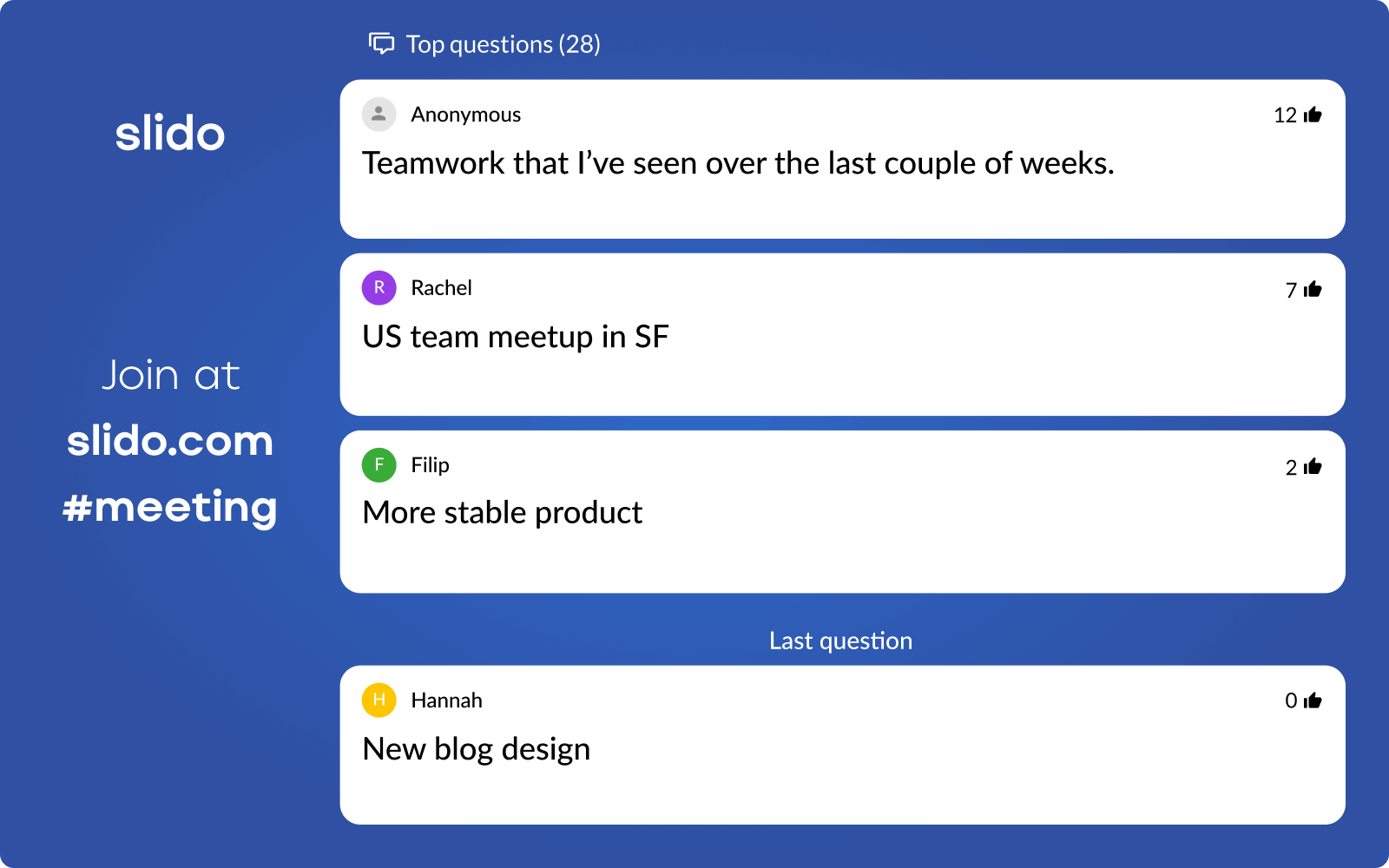
How can you do this?
- Welcome your remote attendees and encourage them to participate
- In the meeting, introduce Slido, ask participants to go to slido.com and enter the event code
- Display the top questions on screen so it’s easier for everyone to follow the discussion
- If you have a poll ready, activate it and ask your remote colleagues to join the polling


